How to sign upUpdated 10 days ago
Sign up for a Somage account in a few easy steps. From the Somage homepage please select login which is located towards the top right hand corner. You will be directed to a new page that allows existing users to sign in, however if you don't have an account please select sign up that is located just below.
Choose from three options;
For Home
Select sign up for household use and to access our members loyalty program. Here you will be asked to provide your first name, last name, email address and password with an option to join our community and stories by checking the box below.
For Office
Select apply to access benefits and complimentary tea tins for your office. Here you will be asked to provide relevant details so we can accommodate all of your office needs.
For Hospitality
Select apply for a wholesale account for your hospitality business to access a full range of wholesale priced goods. Here you will be asked to provide relevant information so we can meet your business needs.
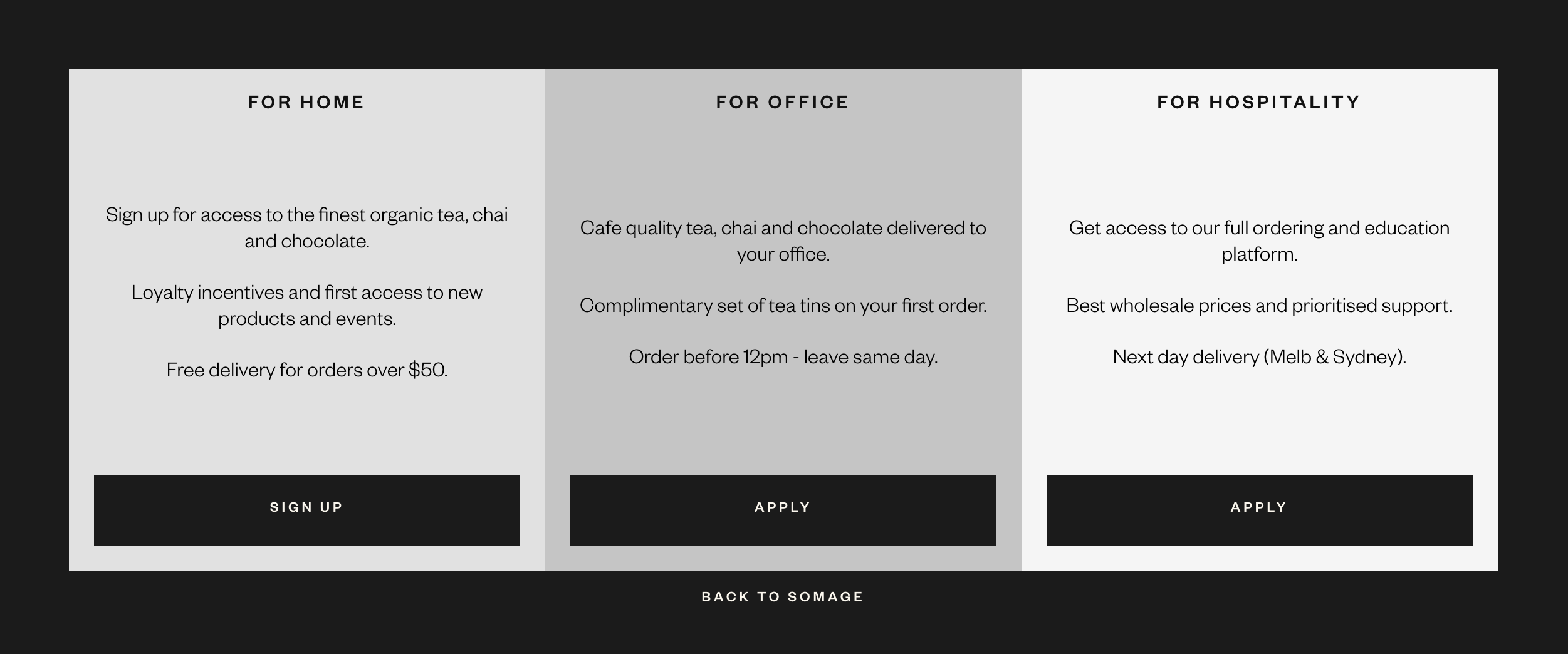
Please note when signing up For Home, your account is activated in real time and you will be able to shop immediately, automatically entering you into our three tiered loyalty program. A welcome email will be sent directly to your inbox.
To access an account For Office or For Hospitality one of our team members will contact you within 30 minutes to discuss your application. Once approved, we will email you a link to activate your account gaining full access to our wholesale portal.
If you have any issues, please feel free to contact the office who will happily assist with the process.
To get in touch, please choose from the following options;
Phone 1300 766243
Email [email protected]
Livechat located bottom right of the webpage
Office hours are Monday-Friday 8am-4pm, excluding public holidays.